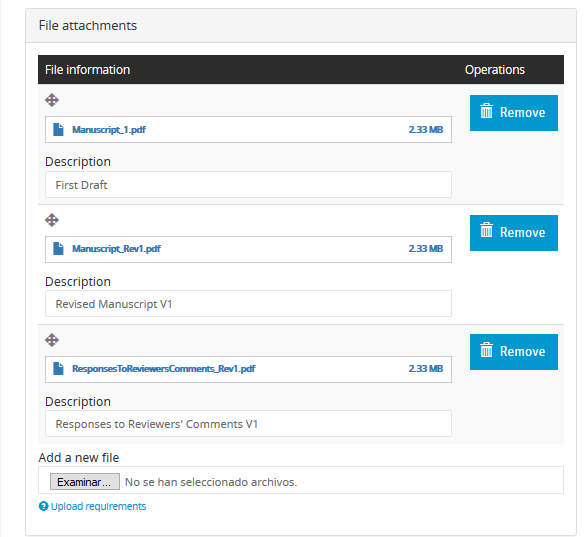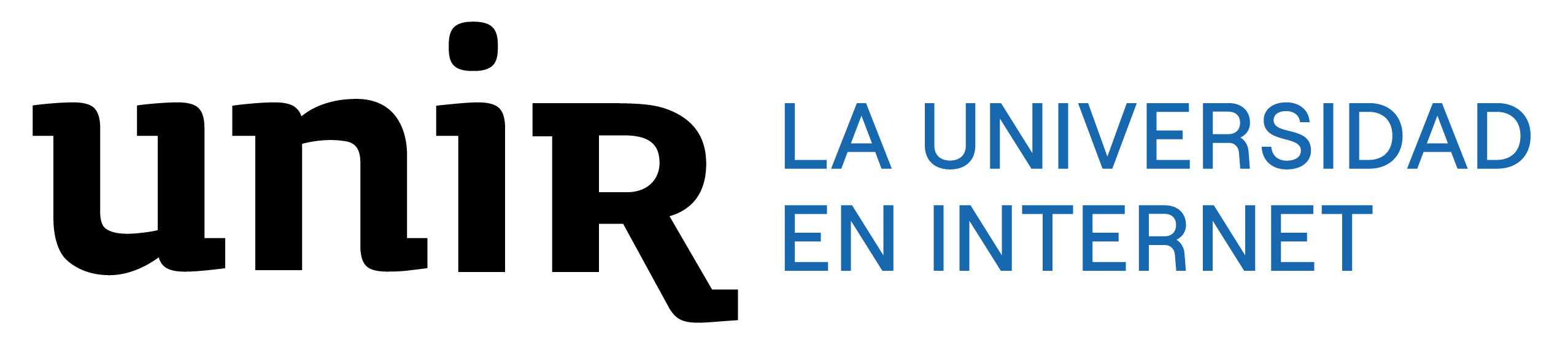- Submission File Formats
- Content
- Use of Artificial Intelligence
- Submission Preparation Checklist
- How to Send a Revised Paper
Submission File Formats
All submissions MUST be sent in electronic form [access] . No hard copy submission papers will be accepted. Do NOT submit compressed files.
Submit your manuscript in either of the following formats:
If you use the Word template, you can submit the Word file directly. However, if you use the Typst or Latex templates, submit a PDF file (if the paper was accepted, source files will be also requested).
Follow the template rules. The template itself contains further instructions about format and content. The standard length of a paper adapted to the template is 8 pages, but this length can vary according to the complexity of the work, never exceeding 14 pages without the potential annexes. In the case of review papers, please ask the editors if you can exceed the 14 page limit. After successful receipt of your file, you will receive an e-mail notification stating your submission was received. Please do not email asking if your submission file was received.
Authors may include references to supplementary materials (e.g., datasets, images, videos) that are hosted in external online repositories. These materials should be properly cited in the manuscript, providing a persistent link (e.g., DOI or repository URL). The journal does not host or publish supplementary files directly.
Authors are strongly encouraged to deposit supplementary materials, including at least the research data underlying their publications, in institutional or thematic open-access repositories federated within the European Open Science Cloud (EOSC). This practice enhances transparency, reproducibility, and accessibility of scientific finding.
Content
Papers submitted must advance current knowledge and must cite relevant previous work. Notice that papers that describe ongoing work, which are suitable for presentation at a conference, may not be appropriate for publication in IJIMAI. Please contact the Editor in case of doubt about length or suitability of the paper for the journal.
Material must be original, scientifically accurate, and in good form editorially. The manuscript should be informative, summarizing the basic facts and conclusions, and maintaining a coherence and unity of thought. Controversial topics should be treated in a factually sound and reasonably unbiased manner.
All manuscripts must be original. No manuscript will be considered which has already been published or is being considered by another journal. However, if work described in conference proceedings is substantially revised and extended, it will be considered. Submission of a manuscript represents certification by the author that the article is not being considered nor has been published elsewhere.
Before submitting an article, please review the following suggestions. Original manuscripts received in correct form serve to expedite the review process, others will be returned to author. Spelling, punctuation, sentence structure, and the mechanical elements of arrangements, spacing, length, and consistency of usage in form and descriptions should be studied before submission.
Title Page
The title should be clear and precise, short but informative, reflecting the content of the article.
The abstract should be a concise version of the entire paper. It should be a stand-alone text, independent of the rest of the paper, so do not cite references in the abstract. The abstract should be written once the article is finished as it must contain the relevant information of every essential section of the paper: introduction, methods, results, discussion and conclusions. Do not include in the abstract information that is not in the paper.
The keywords must be carefully selected to accurately represent the main topics of the study. They should be specific, relevant, and commonly used in the field. Avoid too broad or too specific keywords, include around five keywords that researchers are likely to use when searching for related studies.
Authors should include their full names without initials. However, if an author has consistently used initials in previous publications, to maintain uniformity and ensure proper identification, initials are allowed. For each author, the professional affilitation must be indicated. Include the full institution name, avoiding unofficial abbreviations, city and country. Indicating the department, school, institute or laboratory is optional. There may be one or more authors of correspondence, for each one the email address, preferably institutional, should be included.
Structure
There is no an imposed structure for papers submitted to IJIMAI. However, we suggest that papers include the following sections: Introduction, Methods, Results, Discussion and Conclusion.
Through the Introduction section, you should provide enough context for your work and convince readers why your work advances state-of-art works. Even if the article contains an additional literature review section, the introduction should alreadly make clear the research gap and what your work seeks to solve. You can conclude the introduction section describing the content of every section of the article.
The objective of the Methods section is to describe the materials and methods in a detailed way so that a knowledgeable reader could repeat the experiment. Possible sub-sections could be: Participants, Materials, Tasks, and Design and Analysis (Tasks section should describe what the participants did during the experiment, while Design and Analysis secion should describe all done by researchers). Notice that not all these sections are always applicable.
Results section should present clear results concisely and objectively, with no opinions and interpretations. Use figures and tables to show essential data (avoid showing much data or raw data in tables and figures). Do not repeat data (e.g. same data in figures and tables).
In the Discussion section the results are interpreted and the discovered knowledge is substantiated. The discussion should compare your results with results obtained in other studies. The limitations of the study must be recognized, explaining how materials or methods in the experiment could affect the interpretation of the results.
The Conclusion section is not a summary of the work, as the abstract, but it is a synthesis of the key points of the work. Future work should be suggested (if not already suggested in Discussion section).
Figures, Tables and Equations
Tables, figures and equations should be sequentially numbered in the order in which they are referred in the text body. Be sure that the symbols in figures, tables and equations have been defined. For units, the International System of Units (SI) is preferable. Avoid combining different unit systems. Captions for figures and tables should be brief but self-explanatory. Do not use words as “above” or “below” when referring to figures and tables because the IJIMAI Team will do the final formatting of your paper and will place them in the more suitable location, so their position in the article may change.
References
References are numbered consecutively by order of appearance. The Word template indicates the style of references to be followed for different types of documents, with examples.
Credit Authorship Contribution Statement
The individual contribution of each author must be declared using the Contributor Role Taxonomy (CRediT) roles: conceptualization, software, data curation, resources, formal analysis, supervision, funding acquisition, validation, investigation, visualization, methodology, project administration, writing – original draft, writing – review and editing. The description of these roles can be found in https://credit.niso.org/.
Acknowledgments
It is compulsory to disclose any funding sources for the research and/or preparation of the article. Indicate the funding agency(ies) or entity(ies) and the code(s) of the project(s) or grant(s) under which the research leading to the published work was carried out. If no funding has been provided for the research, include the following sentence: “This research did not receive funding”.
In addition to funding sources, any individual or institution that have contributed to the research but do not meet the authorship criteria should be acknowledged.
Use of Artificial Intelligence
The writing must be original by the authors. Therefore, the use of artificial intelligence (AI) for article writing is prohibited, except to improve readability and language of the manuscript. If AI is used, this must be declared adding an statement at the end of the manuscript in a section titled "Declaration of the use of AI technologies in the writing process". The statement must indicate the specific technology used and the purpose, as well as a declaration stating that authors have reviewed and edited the result accordingly and take the full responsability for the content of the published article. This declaration does not apply when an AI tool is only used to check grammar, spelling, or format.
The use of AI to create or alter images is not allowed, except if the use of AI is part of the research design or methods, which should be described in the Methods section with all the details to allow replicability.
All manuscripts must follow our editing policies, online avaiable at https://www.ijimai.org/journal/policies
Submission Preparation Checklist
As part of the submission process, authors are required to check off their submission's compliance with all of the following items, and submissions may be returned to authors that do not adhere to these guidelines.
- The submission has not been previously published, nor is it before another journal for consideration (or an explanation has been provided in Comments to the Editor).
- The submission file is in Microsoft Word (docx is preferable to doc) or Portable Document Format (pdf).
- Where available, DOIs for the references have been provided.
- The content and format follow the Author Guidelines.
- The text adheres to the stylistic and bibliographic requirements outlined in the own template.
How to Send a Revised Paper
Authors can check the state of the papers submitted by LogIn into the system and clicking on "My papers" option in "My profile" menu.
If "Editor-in-Chief" requests a modification, once the paper has been changed, the authors must submit their revised paper together with a document containing a detailed response (revision notes) stating how the revision requests of referees have been addressed in the new version of the paper.
To upload the revised papers, follow these steps:
- Go to "My Papers" section and select your paper clicking on the "title".
- Click on "EDIT" to start editing your submission.
- Under "Revision Information" section: check the box "Create new revision" and write a comment into the log (v1, v2, include changes requested.., see Figure 1).
- Upload your new files (under attachments section) and remove old files (see Figure 2).
- Click on Save button.
Figure 1:
.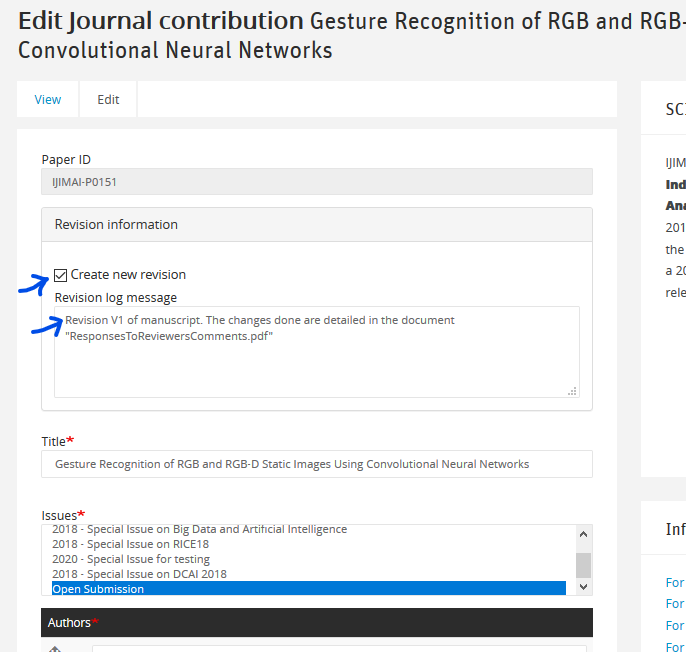
Figure 2: