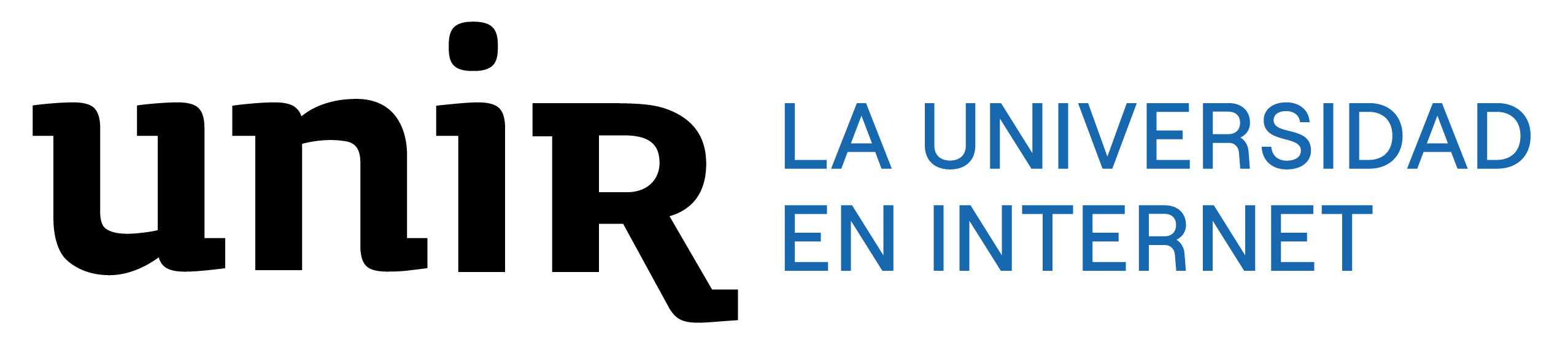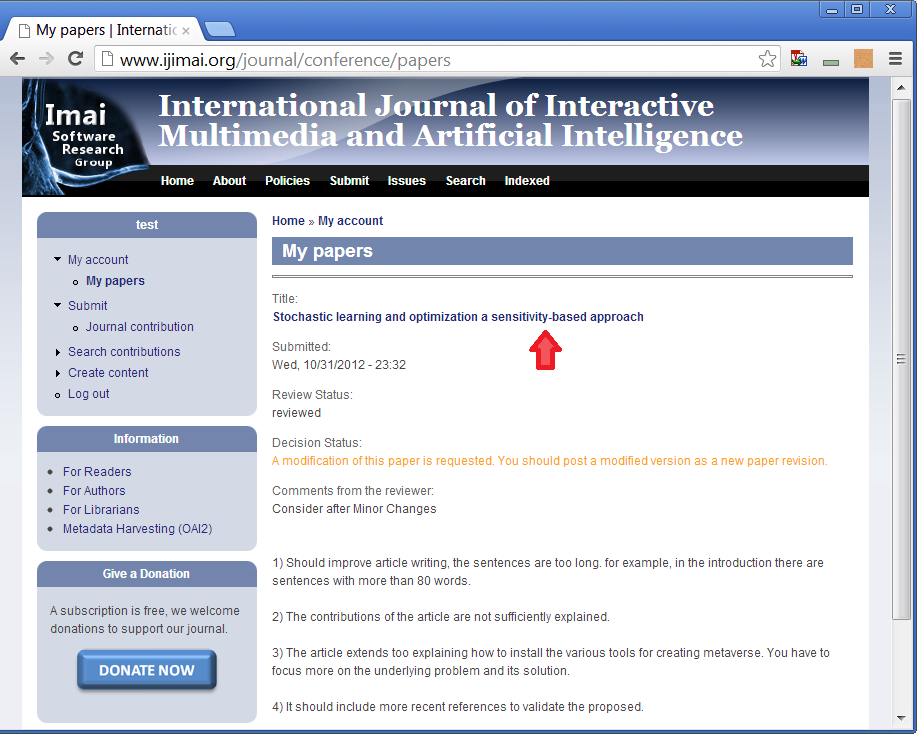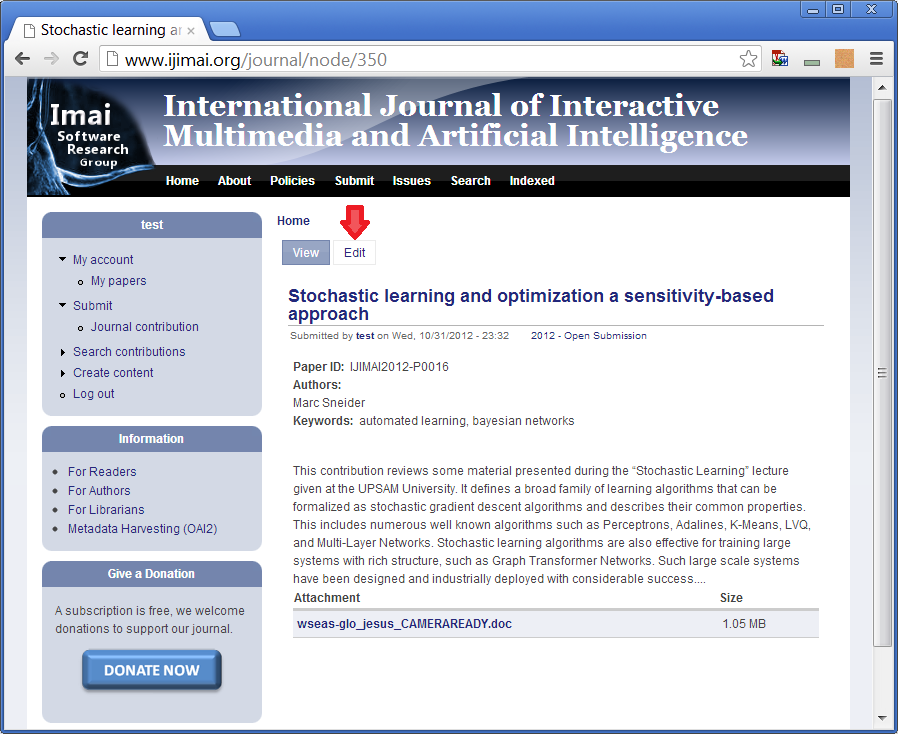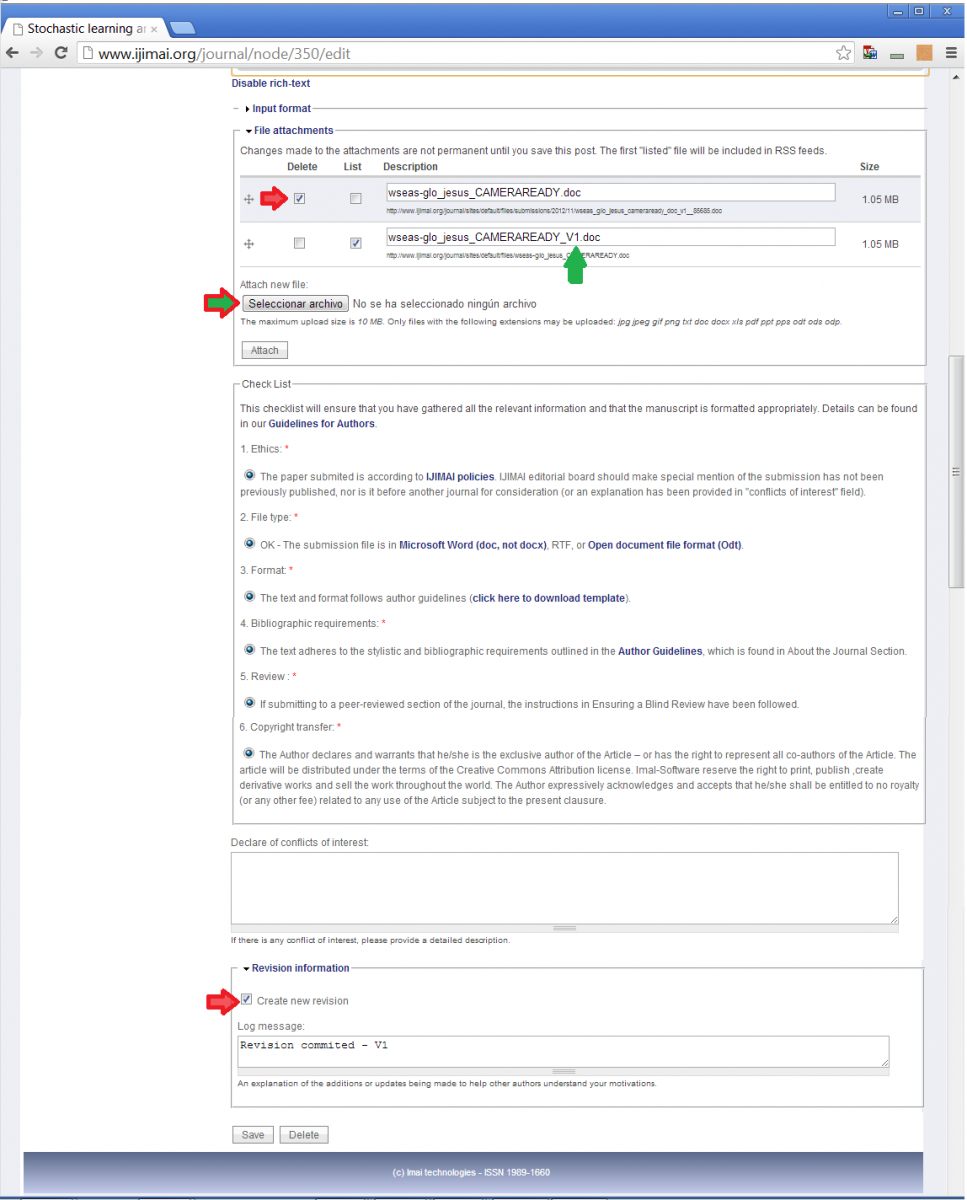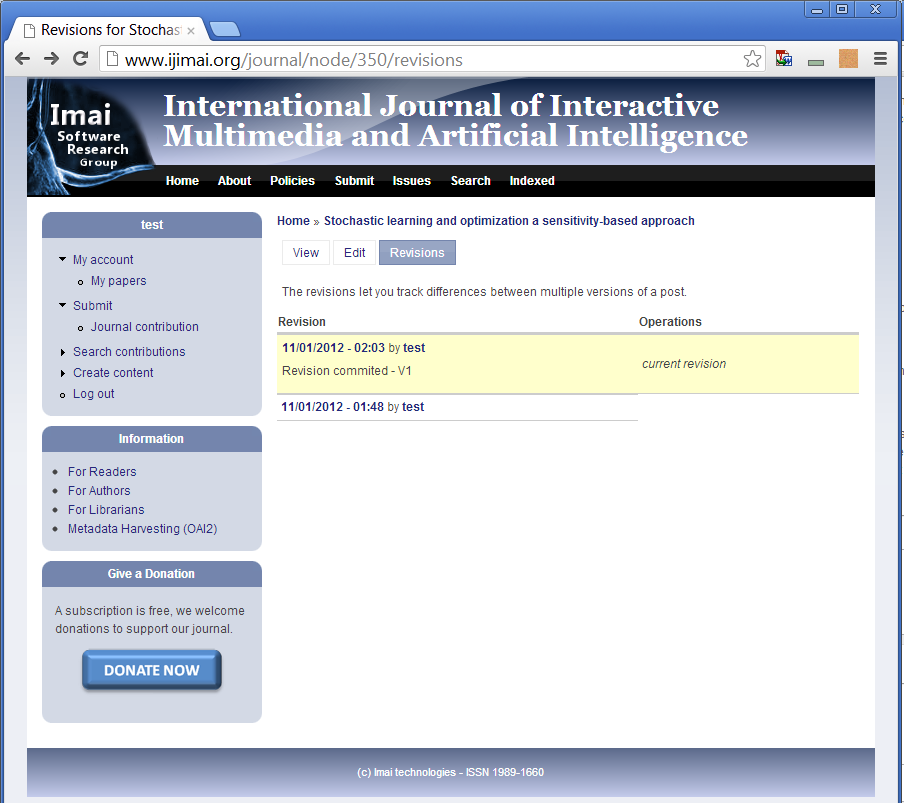Each action realized both reviewers and the editor-in-chief trigger a notification by email.
Authors should check the state of your papers submitted. It's easy, LogIn into the system and click on "My papers" on the left menu.
Read all reviews submitted by reviewers and the editor-in-chief. If "Editor-in-Chief" request a modification, please change your article and submit your revision.
Follow these steps:
- Select your paper clicking on the "title" (see figure 1 - red row).
- Click on "EDIT" to start an editing session on your submission (see figure 2).
- Upload your new file (under attachments section) and mark old files as deleted .
- Under revisions section: checked the box on "Create Revisions" field and write a comment into the log (v1, v2, include changes requested.., see figure 3 - at the end of the page)
- Click on Save button.
Now you can check and track all file versions: click on "Revisions" tab, a list with all versions is showed (see Figure 4).
Automatically reviewers are notified to check, verify and send comments to editor in-chief. Finally if your paper is accepted or rejected, you should receive an email explain the decision.
Figure 1
Figure 2
Figure 3
Figure 4